crwdns2935425:04crwdne2935425:0
crwdns2931653:04crwdne2931653:0

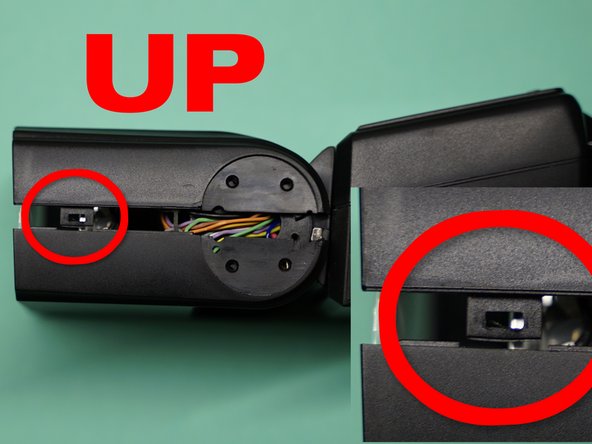




Remove upper cover
-
Pry the upper and the lower part of the upper housing apart using a plastic pry tool. Do so in a motion that pushes the upper half inwards (towards the electronics), so as to unlatch the little plastic latches (see next photo) before pulling the halves apart.
-
There is one latch towards the front (lens side) of the flash on either side. After loosening both the upper part of the housing can be removed.
-
Remove the upper half of the cover completely.
crwdns2944171:0crwdnd2944171:0crwdnd2944171:0crwdnd2944171:0crwdne2944171:0