crwdns2935425:01crwdne2935425:0
crwdns2931653:01crwdne2931653:0

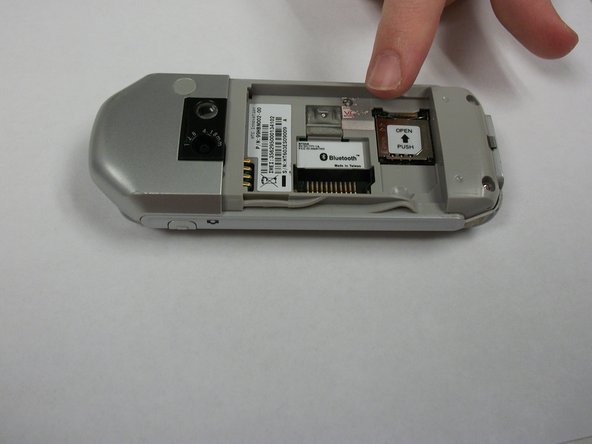




-
Open the SIM card door, located on the lower right part of the phone.
-
Insert the SIM card into the door with the gold plating facing downward.
-
Close the SIM card door by lightly pushing downward.
crwdns2944171:0crwdnd2944171:0crwdnd2944171:0crwdnd2944171:0crwdne2944171:0