crwdns2935425:03crwdne2935425:0
crwdns2931653:03crwdne2931653:0

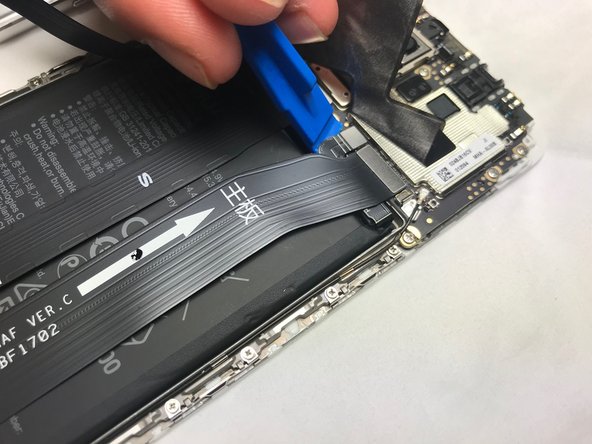


-
To protect the internal cables and components, you will need to carefully disconnect the battery connector. Ensure the 1.3 mm Phillips #000 screws securing the metal plate is removed with a Phillips 000 screwdriver.
-
Remove the metal plate with tweezers.
-
Disconnect the battery connector from the motherboard using the spudger.
crwdns2944171:0crwdnd2944171:0crwdnd2944171:0crwdnd2944171:0crwdne2944171:0