crwdns2935425:02crwdne2935425:0
crwdns2931653:02crwdne2931653:0

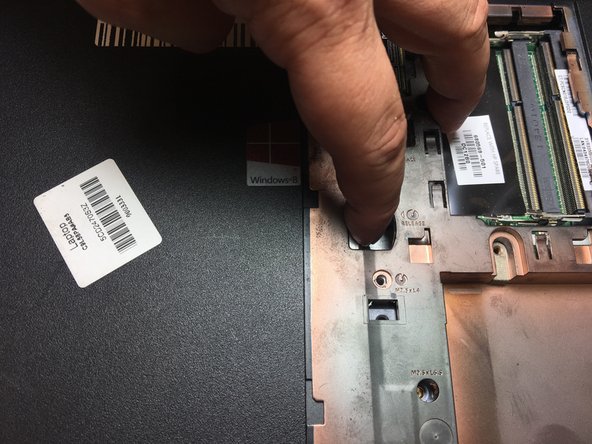




-
Put one finger into the release hole and push to the left until part of the optical drive comes out from the left of the laptop.
crwdns2944171:0crwdnd2944171:0crwdnd2944171:0crwdnd2944171:0crwdne2944171:0