crwdns2931527:0crwdnd2931527:0crwdnd2931527:0crwdnd2931527:0crwdne2931527:0
crwdns2935425:03crwdne2935425:0
crwdns2931653:03crwdne2931653:0

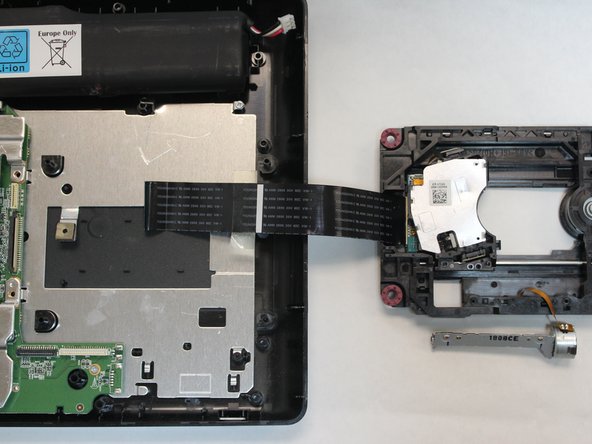
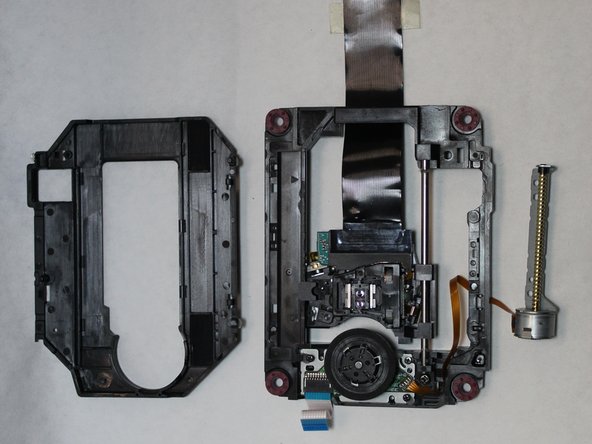



-
Using your finger flip up the black tab of the ribbon cable connector (this is shown by rectangular box in picture one).
-
Gently remove the ribbon. (Don't use screwdrivers to open ribbon connectors because that can cause damage to the pins).
-
Now remove the ribbon from underneath the metal circled in red.
-
Remove the lid of the tray from the top as shown in image three.
crwdns2944171:0crwdnd2944171:0crwdnd2944171:0crwdnd2944171:0crwdne2944171:0