crwdns2935425:05crwdne2935425:0
crwdns2931653:05crwdne2931653:0

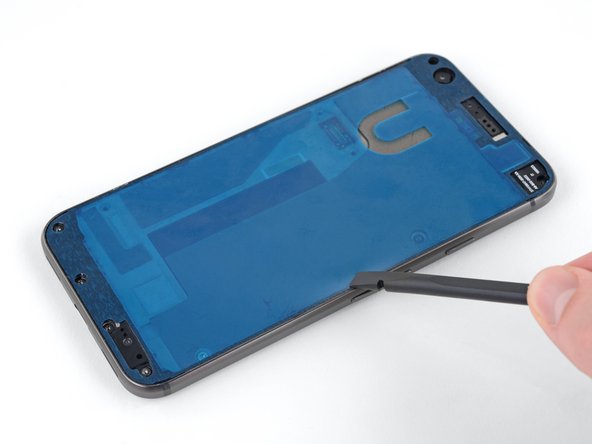




-
Firmly press the adhesive into place.
crwdns2944171:0crwdnd2944171:0crwdnd2944171:0crwdnd2944171:0crwdne2944171:0