crwdns2935425:02crwdne2935425:0
crwdns2931653:02crwdne2931653:0


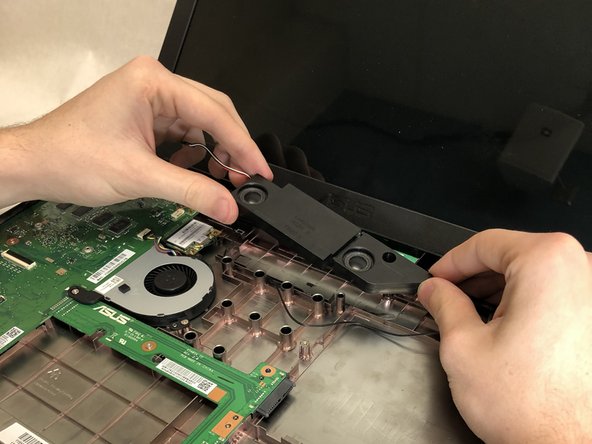



-
Gently use the metal spudger to loosen speaker from adhesive, by first loosening the far right side and working your way to the left.
crwdns2944171:0crwdnd2944171:0crwdnd2944171:0crwdnd2944171:0crwdne2944171:0