crwdns2931527:0crwdnd2931527:0crwdnd2931527:0crwdnd2931527:0crwdne2931527:0
crwdns2935425:02crwdne2935425:0
crwdns2931653:02crwdne2931653:0

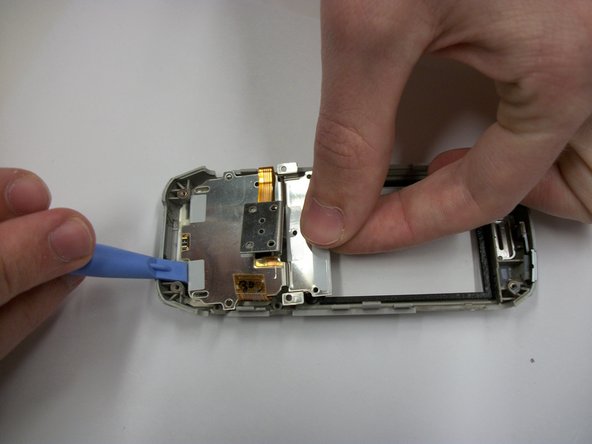




-
Use the plastic opening tool to loosen the keypad protector from the faceplate.
-
Once the protector is loosened, use the plastic opening tool to slide the keypad protector towards the screen while pulling on it with two fingers.
-
Remove the keypad protector and connector from the faceplate.
crwdns2944171:0crwdnd2944171:0crwdnd2944171:0crwdnd2944171:0crwdne2944171:0