crwdns2935425:06crwdne2935425:0
crwdns2931653:06crwdne2931653:0

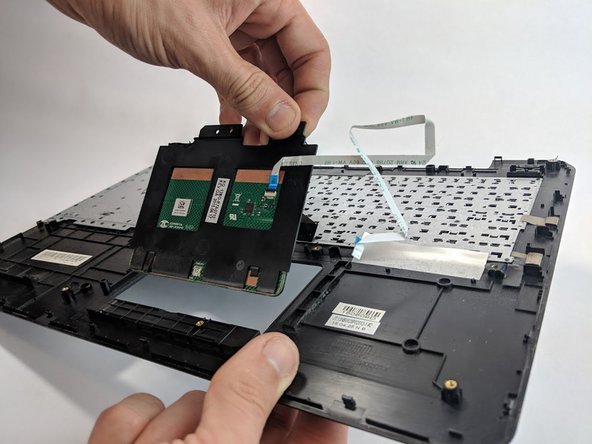
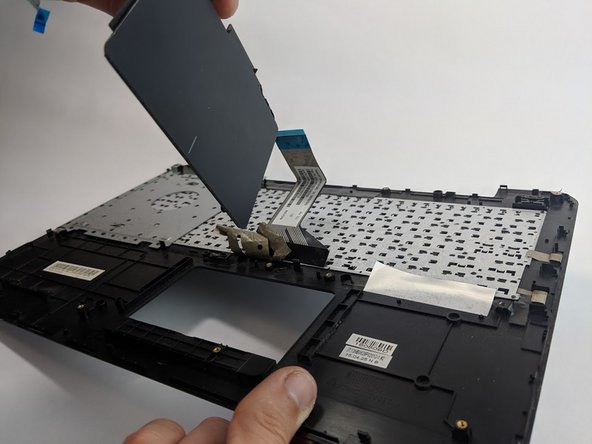



-
Gently push the front of the touch pad with your finger to remove it from its position within the keyboard.
-
Replace touch pad.
crwdns2944171:0crwdnd2944171:0crwdnd2944171:0crwdnd2944171:0crwdne2944171:0