crwdns2931529:0crwdnd2931529:0crwdnd2931529:0crwdnd2931529:02crwdnd2931529:0crwdne2931529:0
crwdns2935425:07crwdne2935425:0
crwdns2931653:07crwdne2931653:0

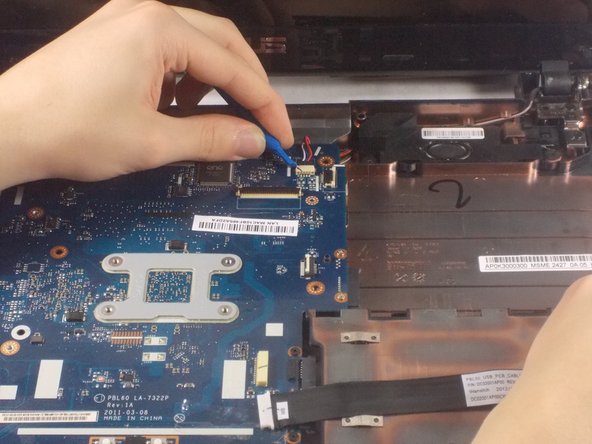




-
Remove the single 7mm screw from the motherboard using a Phillips #1 screwdriver.
-
Pull to two shown cables from their sockets using the plastic opening tools.
-
Gently remove the motherboard from the laptop.
crwdns2944171:0crwdnd2944171:0crwdnd2944171:0crwdnd2944171:0crwdne2944171:0