crwdns2935425:04crwdne2935425:0
crwdns2931653:04crwdne2931653:0

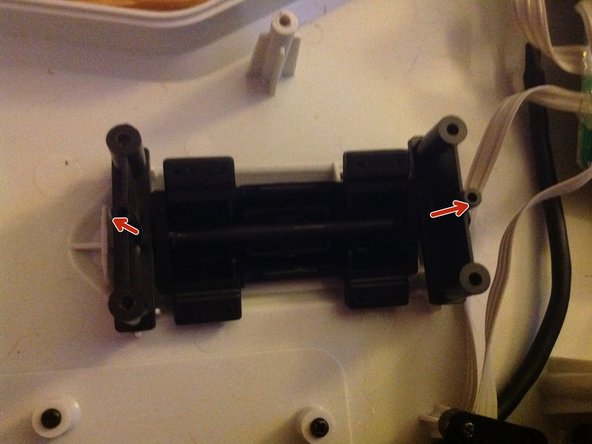




Strum Bar
-
Unscrew the red screws and pull the board out.
-
Then, unscrew the blue screws
-
Pull the bracket things off.
-
Pull out the pin.
crwdns2944171:0crwdnd2944171:0crwdnd2944171:0crwdnd2944171:0crwdne2944171:0