crwdns2935425:03crwdne2935425:0
crwdns2931653:03crwdne2931653:0

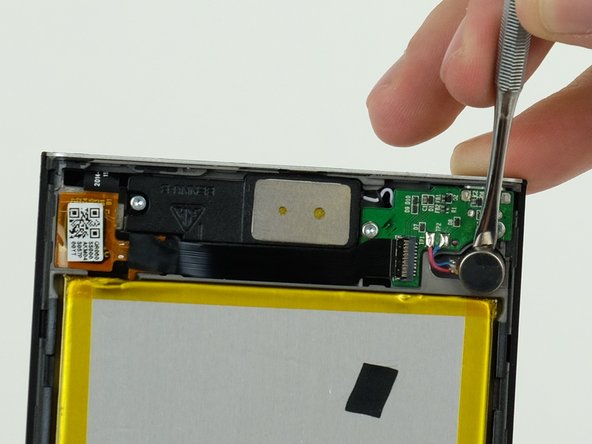
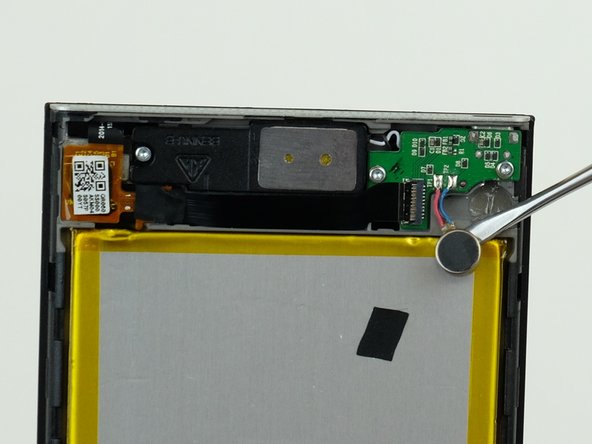



-
Place the shovel end of the metal spudger under the speaker and pry upwards to remove the speaker from the device.
crwdns2944171:0crwdnd2944171:0crwdnd2944171:0crwdnd2944171:0crwdne2944171:0