crwdns2935425:05crwdne2935425:0
crwdns2931653:05crwdne2931653:0

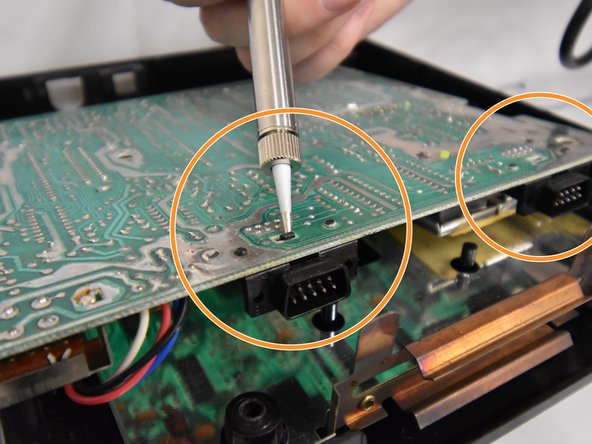




-
Flip the motherboard over and locate the two controller ports.
-
Using a soldering iron, desolder the controller ports.
-
After waiting for controller ports to cool down, flip motherboard back over and carefully lift controller ports to remove.
crwdns2944171:0crwdnd2944171:0crwdnd2944171:0crwdnd2944171:0crwdne2944171:0