crwdns2935425:06crwdne2935425:0
crwdns2931653:06crwdne2931653:0


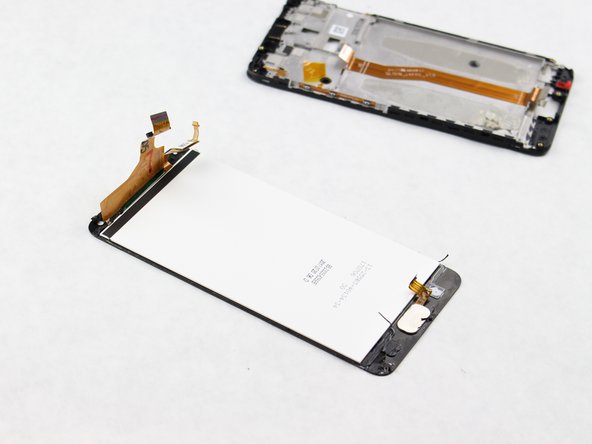



-
Gently separate the screen from the phone by pulling the two apart.
-
The power cables will be fed through the slots of the phone. Make sure the top power cable is disconnected and is removed along with the screen.
crwdns2944171:0crwdnd2944171:0crwdnd2944171:0crwdnd2944171:0crwdne2944171:0