crwdns2931527:0crwdnd2931527:0crwdnd2931527:0crwdnd2931527:0crwdne2931527:0
crwdns2935425:01crwdne2935425:0
crwdns2931653:01crwdne2931653:0

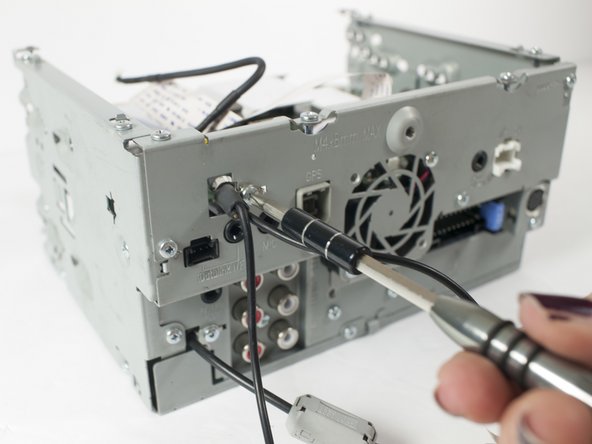




-
Disconnect Video Out/Rear View Camera cable from circuit board.
-
Remove the Video Out/Rear View Camera cable retaining clip using after removing 0-64 x 3/16" machine screw using a Phillips #0 screwdriver.
-
Withdraw Video Out/Rear View Camera cable from rear panel.
crwdns2944171:0crwdnd2944171:0crwdnd2944171:0crwdnd2944171:0crwdne2944171:0