crwdns2935425:03crwdne2935425:0
crwdns2931653:03crwdne2931653:0

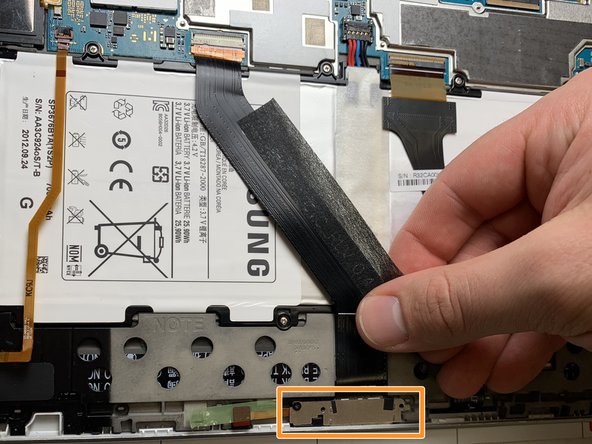




-
Remove the three 2 mm screws indicated by the red circles with the Phillips #00 screwdriver.
-
Pull the charging port indicated by the orange rectangle in picture two out from its position.
-
Unplug the black motherboard connector as indicated in the third picture.
-
Replace the charging port with a similar model.
crwdns2944171:0crwdnd2944171:0crwdnd2944171:0crwdnd2944171:0crwdne2944171:0