crwdns2935425:06crwdne2935425:0
crwdns2931653:06crwdne2931653:0

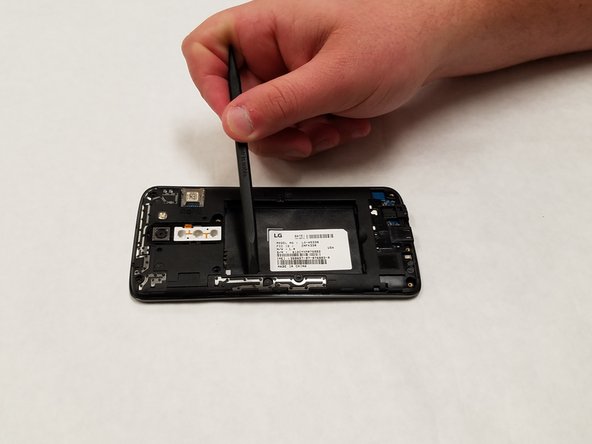




-
Use a Phillips #0 screwdriver to unscrew the five 3.5mm screws holding the housing into the device.
-
Use a spudger to pop it out of the back of the device exposing the motherboard.
crwdns2944171:0crwdnd2944171:0crwdnd2944171:0crwdnd2944171:0crwdne2944171:0