crwdns2935425:04crwdne2935425:0
crwdns2931653:04crwdne2931653:0

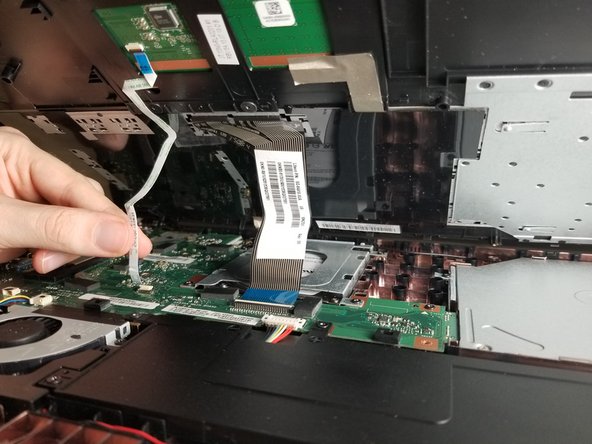
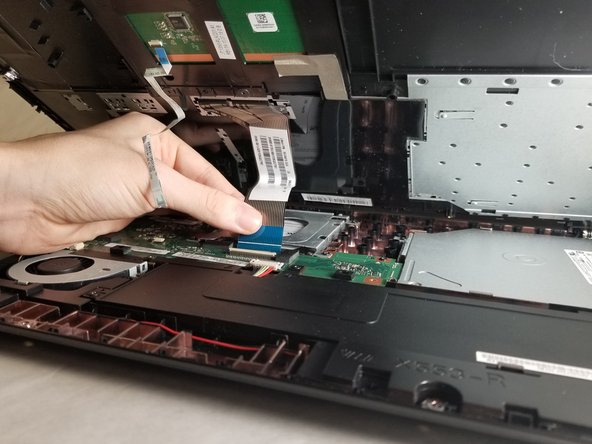



-
After prying open all sides of the laptop, carefully remove the keyboard from the laptop.
-
Carefully remove the two cables connecting the keyboard to the laptop by popping up the white clips and sliding the connector out.
crwdns2944171:0crwdnd2944171:0crwdnd2944171:0crwdnd2944171:0crwdne2944171:0