crwdns2935425:04crwdne2935425:0
crwdns2931653:04crwdne2931653:0

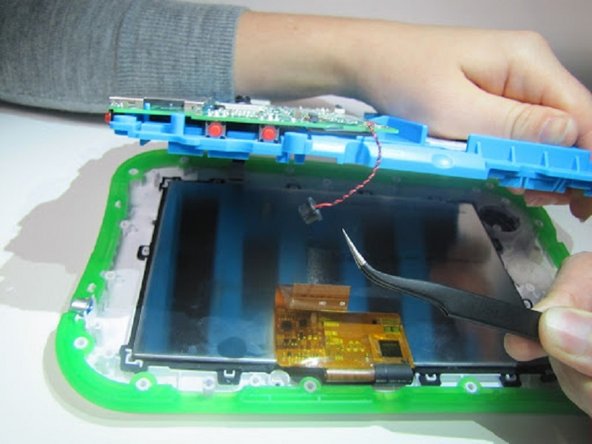


-
Take off the sub-panel exposing the motherboard.
-
Flip the motherboard on its back side and flip the switch to remove the wide orange ribbon and pull the twisted black and white wires from its place.
crwdns2944171:0crwdnd2944171:0crwdnd2944171:0crwdnd2944171:0crwdne2944171:0