crwdns2935425:01crwdne2935425:0
crwdns2931653:01crwdne2931653:0

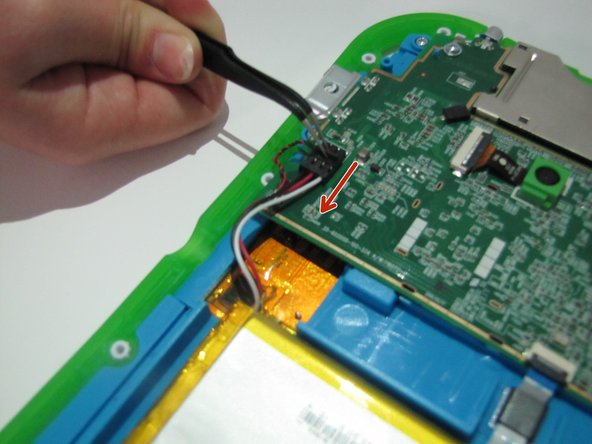


-
Begin with the removal of the battery from its place.
-
Flip the black switch that is connecting the battery to the motherboard.
-
Then pull gently and should disconnect.
crwdns2944171:0crwdnd2944171:0crwdnd2944171:0crwdnd2944171:0crwdne2944171:0