crwdns2935425:02crwdne2935425:0
crwdns2931653:02crwdne2931653:0

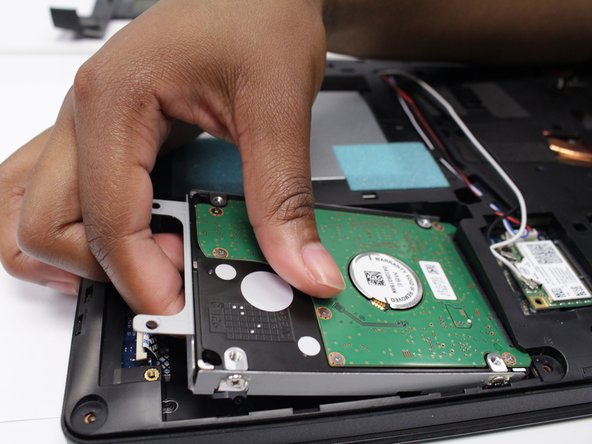




-
Using the Phillips #0 screwdriver, remove the two 3mm screws at the end of the hard drive bracket.
-
Slide the hard drive out of its seat.
crwdns2944171:0crwdnd2944171:0crwdnd2944171:0crwdnd2944171:0crwdne2944171:0