crwdns2931529:0crwdnd2931529:0crwdnd2931529:0crwdnd2931529:022crwdnd2931529:0crwdne2931529:0
crwdns2935425:02crwdne2935425:0
crwdns2931653:02crwdne2931653:0

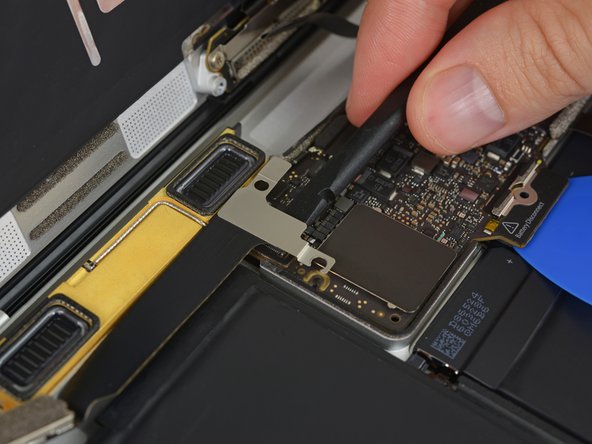


-
Use the flat end of a spudger to disconnect the USB-C port cable bracket by prying it straight up from the logic board.
crwdns2944171:0crwdnd2944171:0crwdnd2944171:0crwdnd2944171:0crwdne2944171:0