crwdns2935425:05crwdne2935425:0
crwdns2931653:05crwdne2931653:0

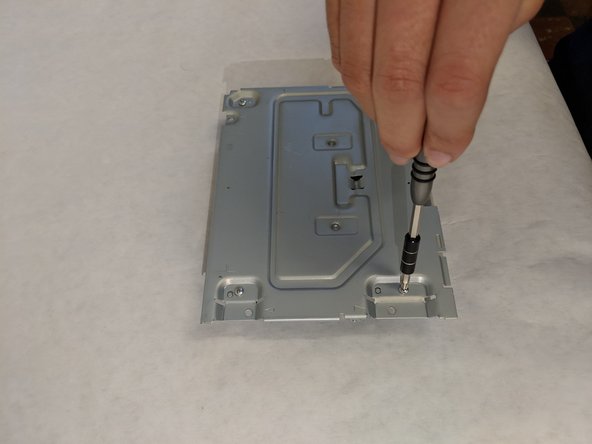




-
Unscrew the four inner screws that are 7.3 mm long using a Phillips #1 head screw driver to remove the disk drive from the top face plate.
-
Replace the old disk drive with a new one.
crwdns2944171:0crwdnd2944171:0crwdnd2944171:0crwdnd2944171:0crwdne2944171:0