crwdns2935425:04crwdne2935425:0
crwdns2931653:04crwdne2931653:0


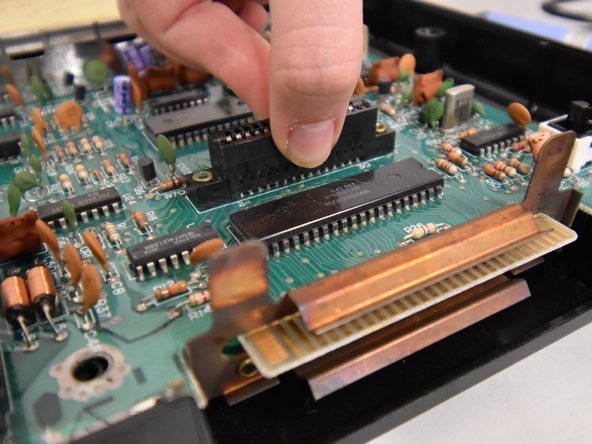



-
Desolder the sides of the cartridge reader using the soldering iron and desolder pump.
-
Patiently wait for the cartridge reader to cool down after being desoldered.
-
Carefully lift up the cartridge reader. A plastic spudger might be helpful in order to easily remove the cartridge reader.
| - | [* red] Desolder the sides of the cartridge reader using the soldering iron and desolder pump. |
|---|---|
| + | [* red] Desolder the sides of the cartridge reader using the soldering iron and [product|IF145-473|desolder pump]. |
| [* black] [guide|750|Refer to this soldering technique guide for reference] | |
| [* black] Patiently wait for the cartridge reader to cool down after being desoldered. | |
| [* icon_caution] It's very important to remove all the tin from the motherboard and cartridge reader before lifting it from the motherboard. Failure to do so could damage the motherboard. | |
| [* black] Carefully lift up the cartridge reader. A plastic spudger might be helpful in order to easily remove the cartridge reader. |
crwdns2944171:0crwdnd2944171:0crwdnd2944171:0crwdnd2944171:0crwdne2944171:0