crwdns2931529:0crwdnd2931529:0crwdnd2931529:0crwdnd2931529:02crwdnd2931529:0crwdne2931529:0
crwdns2935425:03crwdne2935425:0
crwdns2931653:03crwdne2931653:0

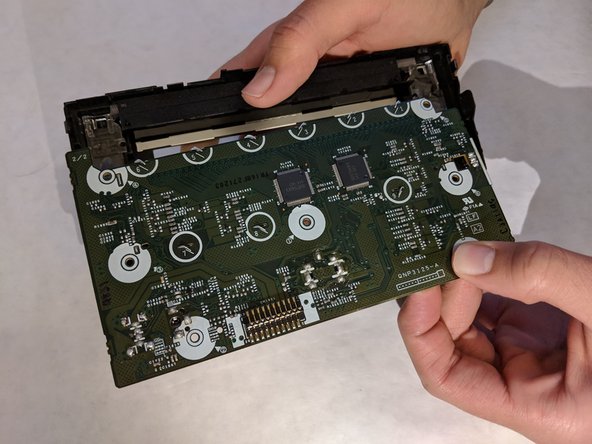
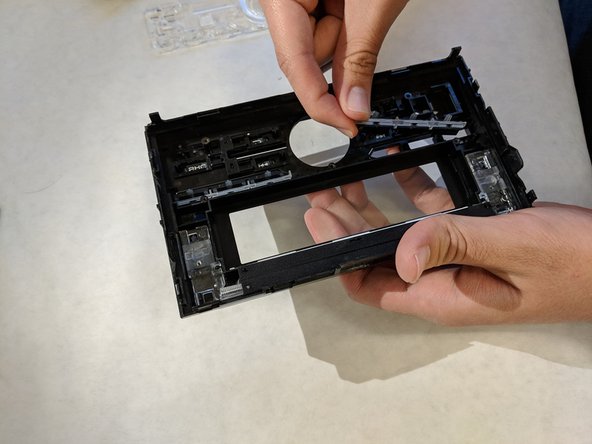



-
Remove the volume knob by pulling it towards you and pull the motherboard out of the face.
-
The audio buttons can now be taken out. You can flip the face downwards and tap the audio buttons.
-
You can now insert the replacement audio buttons into the face.
crwdns2944171:0crwdnd2944171:0crwdnd2944171:0crwdnd2944171:0crwdne2944171:0