crwdns2935425:01crwdne2935425:0
crwdns2931653:01crwdne2931653:0

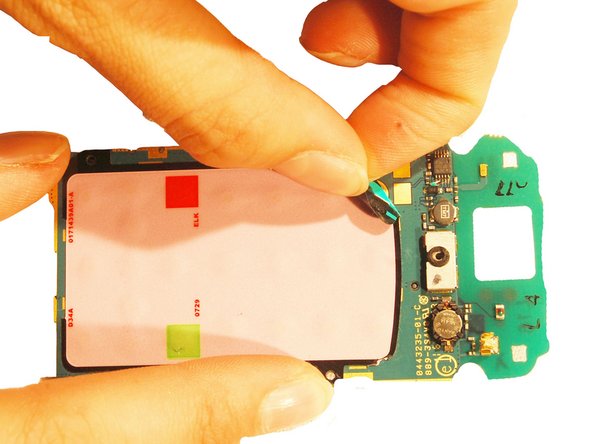
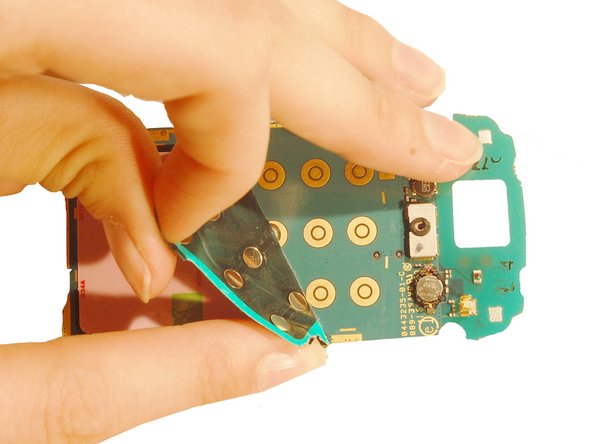



-
Lay the circuit board down with the keypad facing up.
-
Grab the corner of the keypad and gently peel it away from the circuit board.
crwdns2944171:0crwdnd2944171:0crwdnd2944171:0crwdnd2944171:0crwdne2944171:0