crwdns2931527:0crwdnd2931527:0crwdnd2931527:0crwdnd2931527:0crwdne2931527:0
crwdns2935425:05crwdne2935425:0
crwdns2931653:05crwdne2931653:0

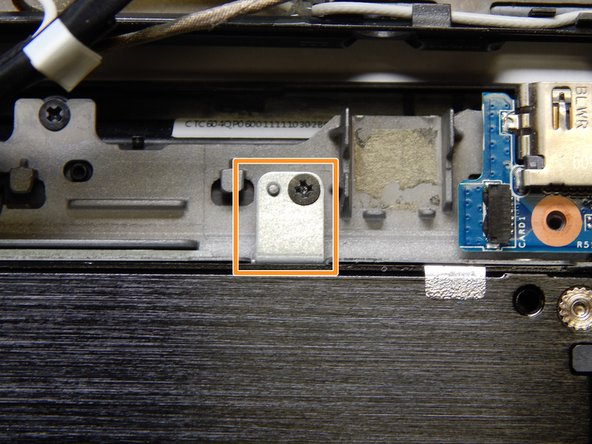
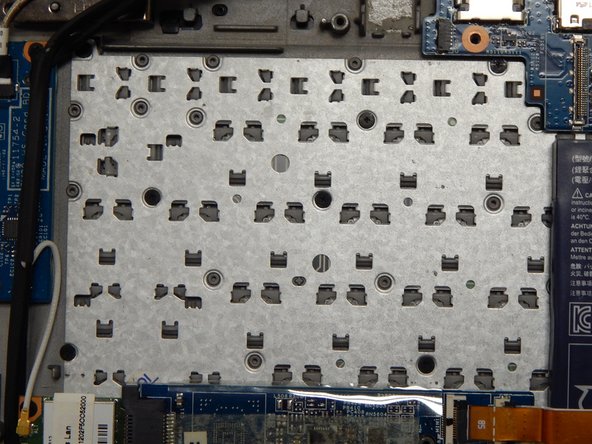



-
Using a Phillips #0 screwdriver, remove the single 3 mm screw from the top of the hard drive sled.
-
Lift the rectangular tab to pull the hard drive out of the laptop .
crwdns2944171:0crwdnd2944171:0crwdnd2944171:0crwdnd2944171:0crwdne2944171:0