crwdns2935425:05crwdne2935425:0
crwdns2931653:05crwdne2931653:0

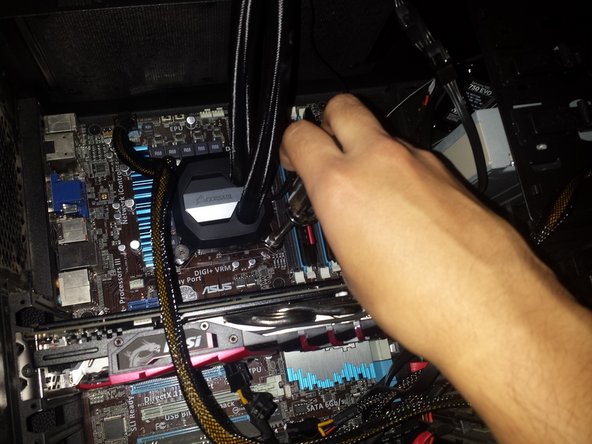




Placing new cooler
-
Place the new cooler over the cpu and align it with the four corners where the previous cooler was attached to.
-
Screw in the cooler, start at a corner and then move on to the corner diagonal from it, making an "X" shape as you screw them in.
crwdns2944171:0crwdnd2944171:0crwdnd2944171:0crwdnd2944171:0crwdne2944171:0