crwdns2935425:05crwdne2935425:0
crwdns2931653:05crwdne2931653:0


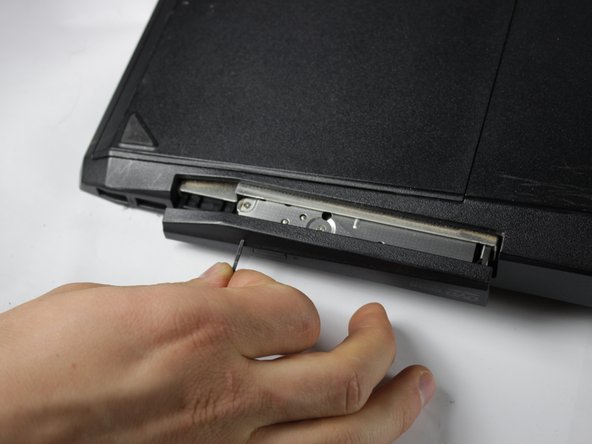



-
With the laptop upside down, insert a paper clip into the small hole near the eject button on the CD/DVD drive.
crwdns2944171:0crwdnd2944171:0crwdnd2944171:0crwdnd2944171:0crwdne2944171:0