crwdns2935425:03crwdne2935425:0
crwdns2931653:03crwdne2931653:0

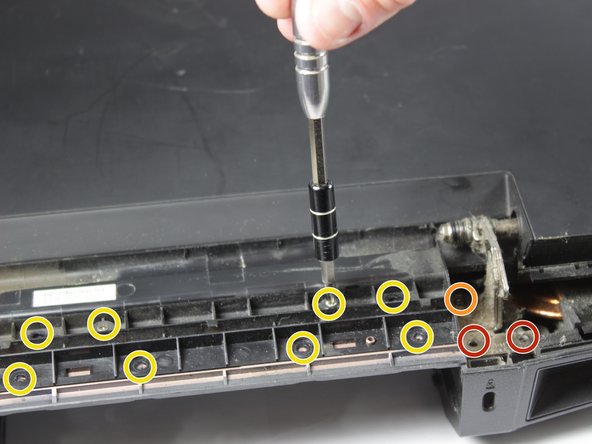




-
Remove the four Phillips #0 M2.5x12 screws that hold the screen bracket in place.
-
Remove the two Phillips #0 M2.5x14 screws holding the screen bracket in place.
-
Remove the eight Phillips #00 M2.0x4.0 screws holding the cover plate in place.
-
Remove the cover plate and the screen.
crwdns2944171:0crwdnd2944171:0crwdnd2944171:0crwdnd2944171:0crwdne2944171:0