crwdns2935425:02crwdne2935425:0
crwdns2931653:02crwdne2931653:0

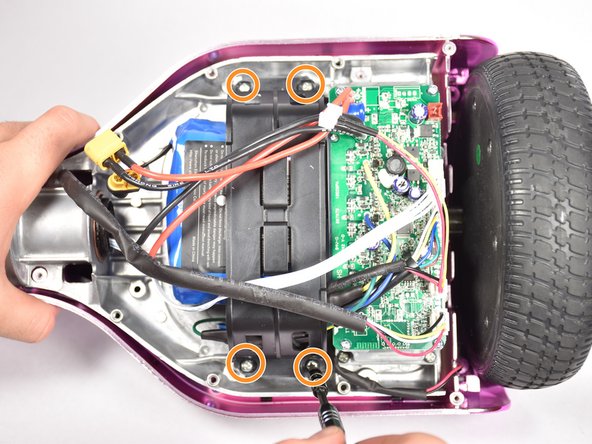
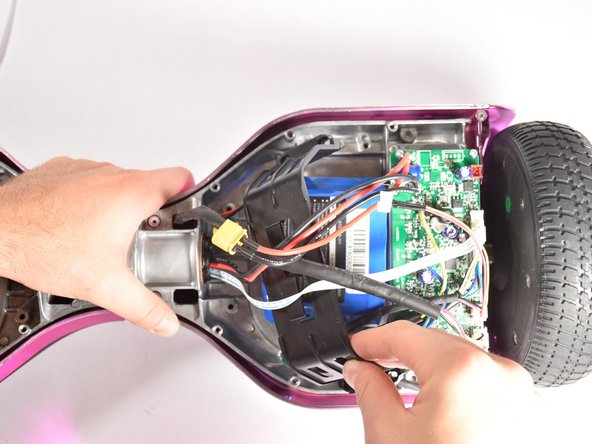



-
Free the cables held atop the bracket holding the battery in place.
-
Remove the four 14 mm Phillips #2 screws holding the battery bracket in place.
-
Pull the battery bracket free.
crwdns2944171:0crwdnd2944171:0crwdnd2944171:0crwdnd2944171:0crwdne2944171:0