crwdns2935425:02crwdne2935425:0
crwdns2931653:02crwdne2931653:0

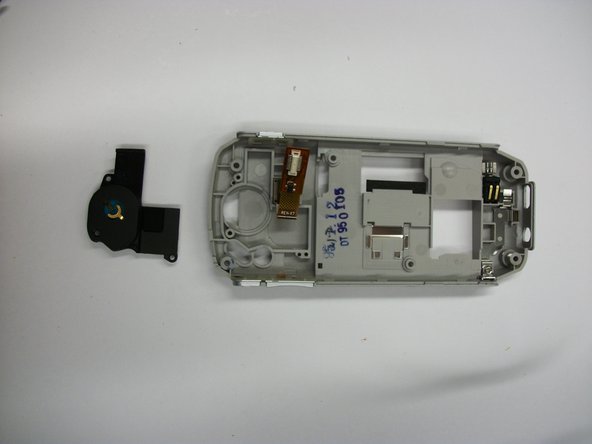




-
Unscrew the three black connecting screws.
-
Gently separate the copper connecting wire and the camera flash. Pull the camera flash out of the rear casing.
-
Carefully remove the camera by pulling on the copper connecting wire.
crwdns2944171:0crwdnd2944171:0crwdnd2944171:0crwdnd2944171:0crwdne2944171:0