crwdns2935425:06crwdne2935425:0

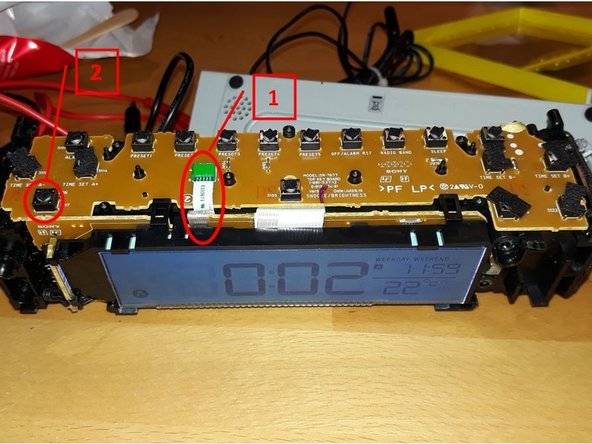
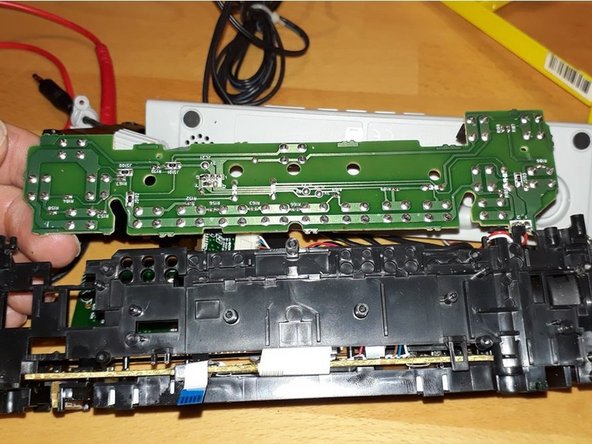



-
Um die dreiteilige Tastatur zu entfernen muss man die markierten Schrauben herausdrehen. Der mittlere Tastaturteil kann erst nach Entfernen des kleinen linken und rechten Tastaturteils abgenommen werden. Achtung, manche Schrauben können von Aufklebern verdeckt sein.
-
Die Bedienplatine mit den verlöteten Mikrotastern ist mit der Steuerungsplatine mittels fünfadrigem Flachbandkabel [1] verbunden. Dieses kann leicht aus der grünen Buchse gezogen werden. Bei dem markierten Taster [2] handelt es sich um die Taste zum Ein- und Ausschalten des Projektors.
-
Wenn das Flachbandkabel herausgezogen wurde, kann die Bedienplatine leicht gewendet werden und man kann z.B. Mikrotaster austauschen.
-
Bei meinem Gerät habe ich einen Kabelbruch im etwas unglücklich verlegten Flachbandkabel gefunden. Der Austausch des Kabels ist schwierig, vor allem weil es auf der Hauptplatine relativ filigran angelötet ist. Ich habe daher nur für den defekten Leiter einen Bypass eingelötet und das Flachbandkabel belassen.
crwdns2944171:0crwdnd2944171:0crwdnd2944171:0crwdnd2944171:0crwdne2944171:0