crwdns2931529:0crwdnd2931529:0crwdnd2931529:0crwdnd2931529:03crwdnd2931529:0crwdne2931529:0
crwdns2935425:08crwdne2935425:0
crwdns2931653:08crwdne2931653:0
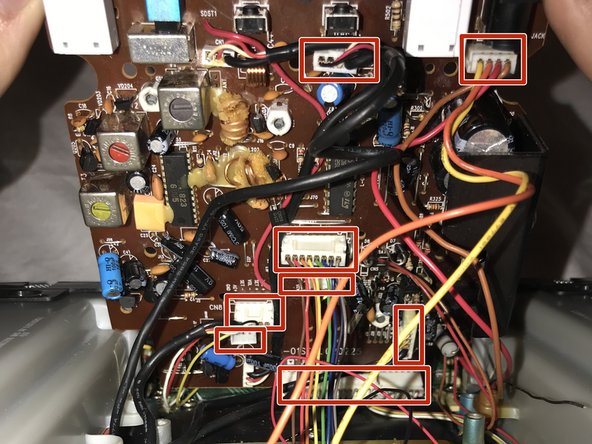
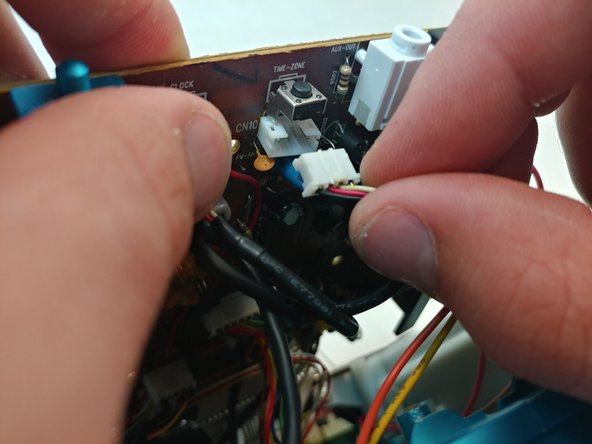
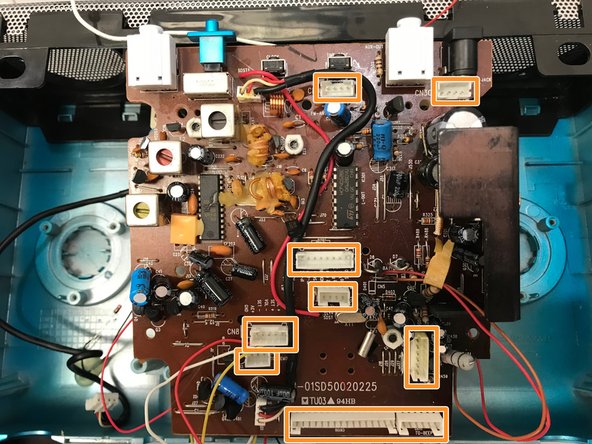



-
Carefully tilt the motherboard up from the front.
-
Disconnect the 8 connections by gently pulling on them. Starting from the front and work your way backwards.
-
All 8 connectors disconnected.
crwdns2944171:0crwdnd2944171:0crwdnd2944171:0crwdnd2944171:0crwdne2944171:0