crwdns2935425:08crwdne2935425:0
crwdns2931653:08crwdne2931653:0

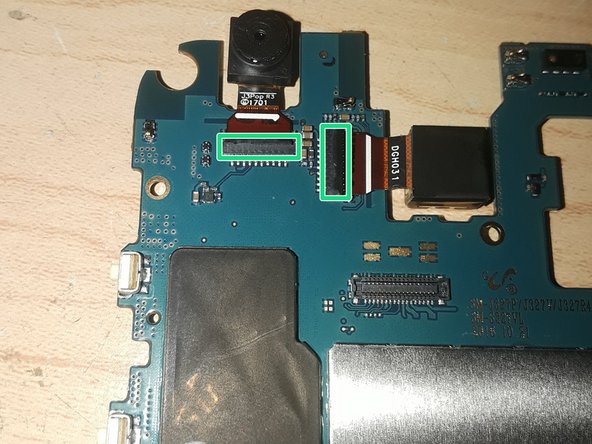




Removing the cameras
-
Lift the green tape (noted in red) that is over the camera connectors, and use the iFixit opening pick (or guitar pick) to lift up the tabs (noted in green) that hold the ribbon cable in place.
crwdns2944171:0crwdnd2944171:0crwdnd2944171:0crwdnd2944171:0crwdne2944171:0