crwdns2935425:03crwdne2935425:0
crwdns2931653:03crwdne2931653:0

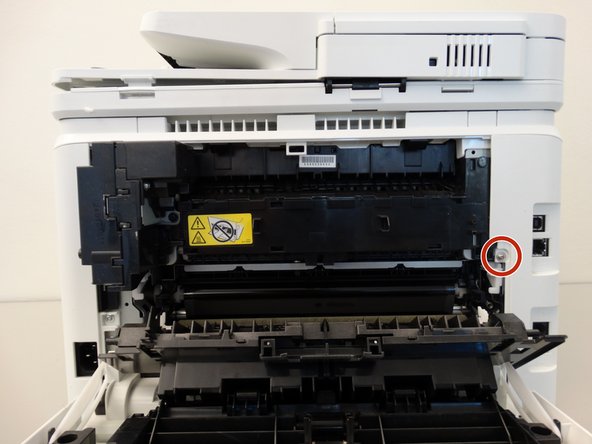
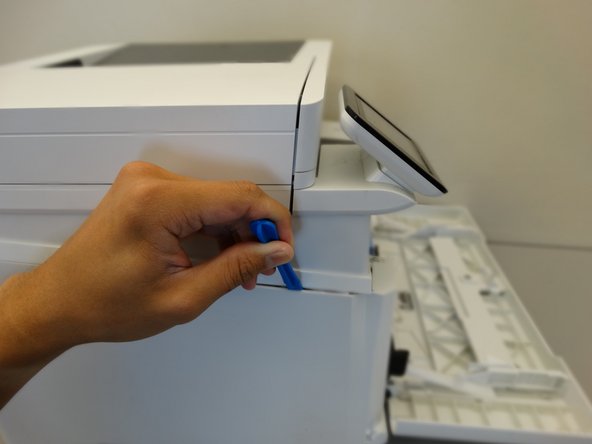



-
Lower the back panel by pulling it down.
-
Remove one Phillips #2 10mm screw.
-
Use the plastic opening tool to remove the left side panel.
crwdns2944171:0crwdnd2944171:0crwdnd2944171:0crwdnd2944171:0crwdne2944171:0