crwdns2935425:05crwdne2935425:0
crwdns2931653:05crwdne2931653:0


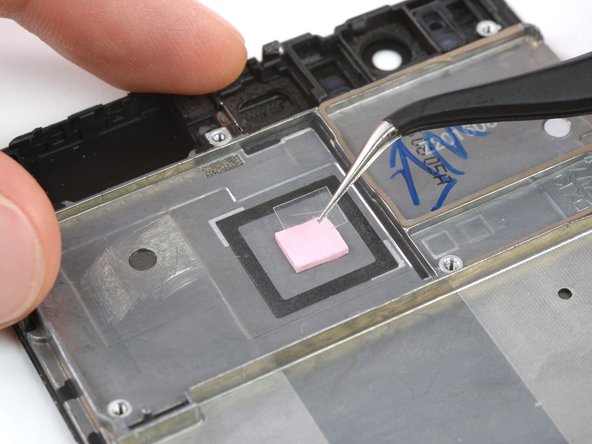



apply new thermal pads
-
Repeat for every thermal pad:
-
Remove the film from one side of the thermal pad.
-
Place the thermal pad on the frame and press it down a little to make sure it sticks.
-
Remove the remaining film from the thermal pad.
crwdns2944171:0crwdnd2944171:0crwdnd2944171:0crwdnd2944171:0crwdne2944171:0