crwdns2931529:0crwdnd2931529:0crwdnd2931529:0crwdnd2931529:02crwdnd2931529:0crwdne2931529:0
crwdns2935425:05crwdne2935425:0
crwdns2931653:05crwdne2931653:0


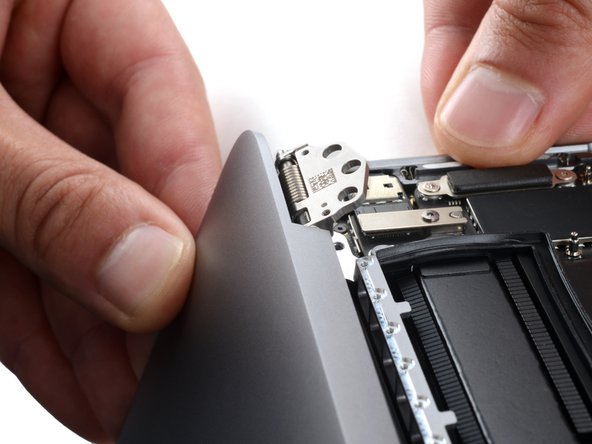



Free the left hinge
-
Firmly secure the main body of your MacBook with one hand.
-
With your free hand, push the left side of the screen up and towards the bottom of your laptop to free the left hinge.
| + | [title] Free the left hinge |
|---|---|
| + | [* icon_note] Keep the screen supported ***constantly*** during the next two steps. |
| + | [* black] Firmly secure the main body of your MacBook with one hand. |
| + | [* black] With your free hand, push the left side of the screen up and towards the bottom of your laptop to free the left hinge. |
| + | [* icon_caution] ***Be very careful not to damage the [link|https://guide-images.cdn.ifixit.com/igi/Yn4HMtadD2CyiiUr.full|Touch Bar connector|new_window=true] when moving the left hinge***. It can be easily crushed, resulting in an inoperable Touch Bar. |
crwdns2944171:0crwdnd2944171:0crwdnd2944171:0crwdnd2944171:0crwdne2944171:0