crwdns2935425:05crwdne2935425:0
crwdns2931653:05crwdne2931653:0

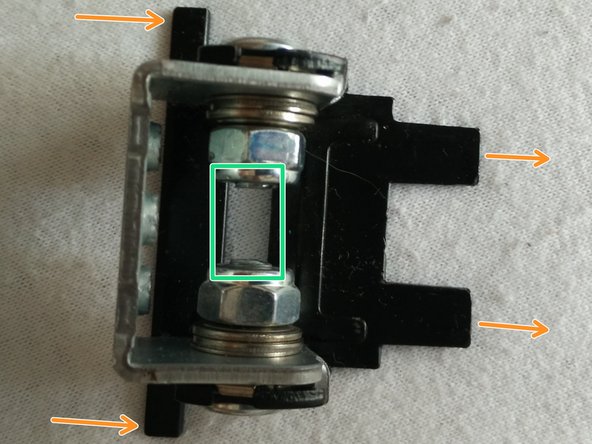




Remove tilting mechanism
-
The tilting mechanism can be easily slide out when you gently push on the plastic lock clamp situated between/below the 2 bolts
-
Also remove the two long Phillips screws that are below the tilting mechanism to loosen the monitor's plastic back
crwdns2944171:0crwdnd2944171:0crwdnd2944171:0crwdnd2944171:0crwdne2944171:0