crwdns2931529:0crwdnd2931529:0crwdnd2931529:0crwdnd2931529:04crwdnd2931529:0crwdne2931529:0
crwdns2935425:017crwdne2935425:0
crwdns2931653:017crwdne2931653:0

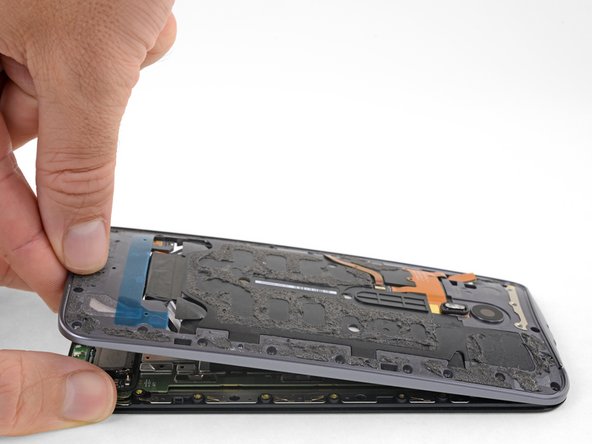
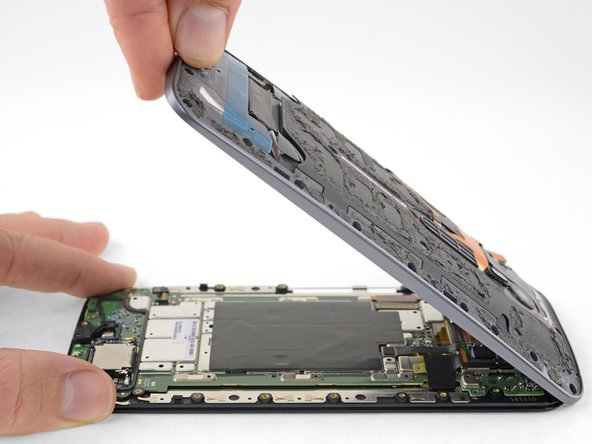



-
Holding the display by the edges, gently lift the midframe away from the display.
-
Remove the midframe from the display.
crwdns2944171:0crwdnd2944171:0crwdnd2944171:0crwdnd2944171:0crwdne2944171:0