crwdns2935425:07crwdne2935425:0
crwdns2931653:07crwdne2931653:0

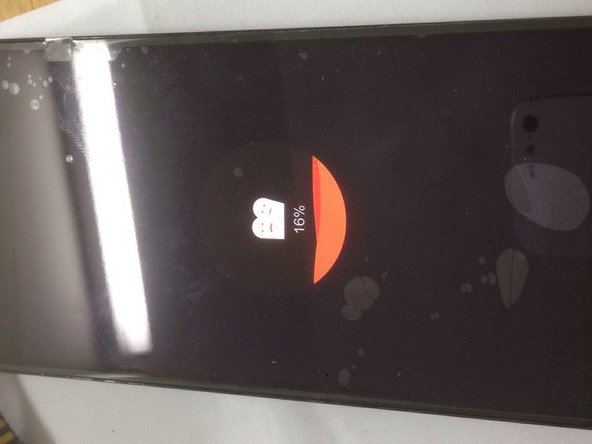
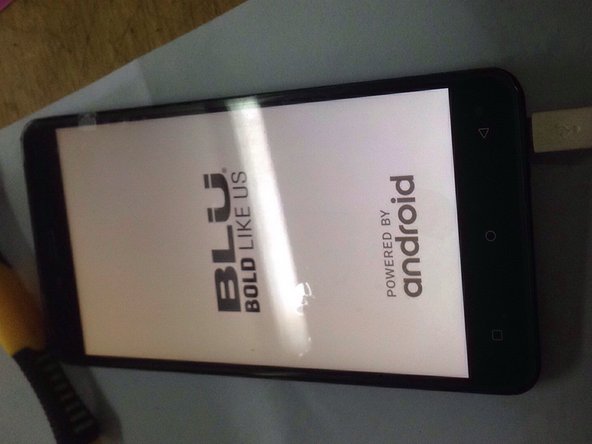



Test new LCD Screen and Charging Port
-
After put back all the screws in the Metal bracket, time to test the new LCD Screen. Connecting the charger, to see the charging port is functional, then do a power on to verified the LCD Screen working or not. If both working as they should, job almost done. Now put back the Back Plastic Cover and we call it done.
crwdns2944171:0crwdnd2944171:0crwdnd2944171:0crwdnd2944171:0crwdne2944171:0