crwdns2931527:0crwdnd2931527:0crwdnd2931527:0crwdnd2931527:0crwdne2931527:0
crwdns2935425:011crwdne2935425:0
crwdns2931653:011crwdne2931653:0

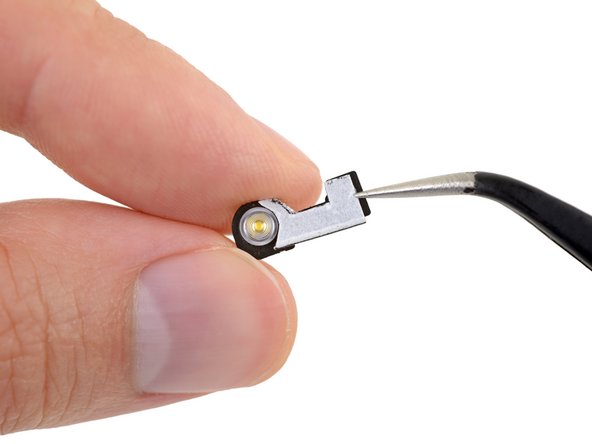


-
Use the flash assembly and a fine-point pen or marker to trace out an appropriately-sized piece of double-sided adhesive tape.
-
Cut the tape to about the right size and shape and apply it to the front-facing side of the flash assembly.
crwdns2944171:0crwdnd2944171:0crwdnd2944171:0crwdnd2944171:0crwdne2944171:0