crwdns2931527:0crwdnd2931527:0crwdnd2931527:0crwdnd2931527:0crwdne2931527:0
crwdns2935425:08crwdne2935425:0
crwdns2931653:08crwdne2931653:0


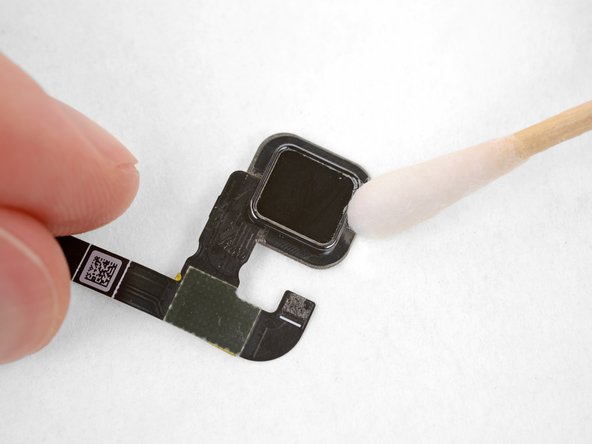



-
Carefully peel away and remove any remaining old adhesive from the fingerprint sensor.
-
For best results, clean the adhered areas with isopropyl alcohol to help prep the surface for the new adhesive.
crwdns2944171:0crwdnd2944171:0crwdnd2944171:0crwdnd2944171:0crwdne2944171:0