crwdns2935425:07crwdne2935425:0
crwdns2931653:07crwdne2931653:0
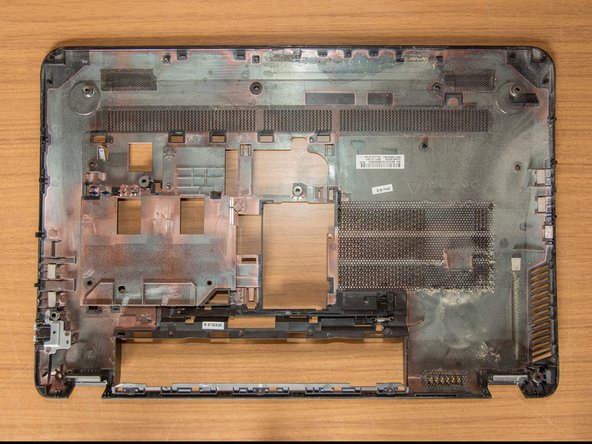



Clean the base enclosure and the service door
-
Take the base enclosure and dust it off using an air compressor or a vacuum.
-
Then remove any residual dirt using the alcohol 70% and a microfiber cloth. Clean the base enclosure on both sides (do not forget the service door area :).
-
Repeat this operation on the service door also.
crwdns2944171:0crwdnd2944171:0crwdnd2944171:0crwdnd2944171:0crwdne2944171:0