crwdns2935425:014crwdne2935425:0

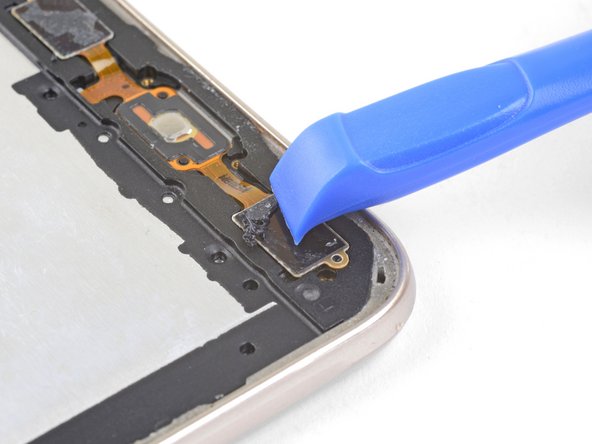


-
Scrape all adhesive residue from the frame surface. Use high concentration (over 90%) isopropyl alcohol to help. A replacement screen attached to an uneven surface will crack.
-
Use an opening tool to carefully scrape the adhesive off the capacitive button surfaces.
-
Connect your new screen by threading the display cable through the cutout and connecting it to the phone. Power on your phone and test it before re-adhering the screen.
-
Do not forget to replace the Home button during reinstallation.
-
Keep the replacement screen connected to the phone during the re-adhering process to help align the screen properly.
-
Be sure to peel all adhesive plastic liners on the replacement screen when re-adhering the screen.
crwdns2944171:0crwdnd2944171:0crwdnd2944171:0crwdnd2944171:0crwdne2944171:0