crwdns2935425:03crwdne2935425:0
crwdns2931653:03crwdne2931653:0

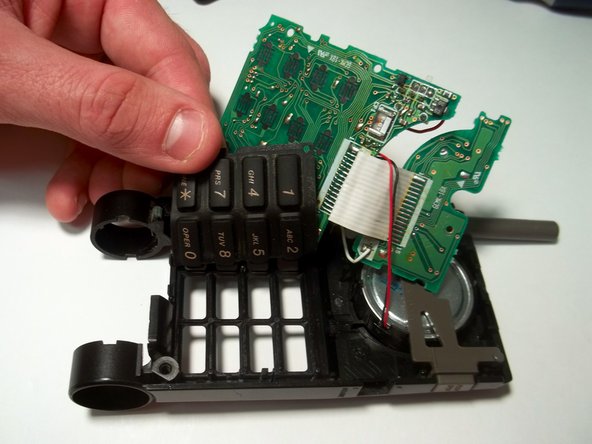


-
Now that the motherboard has been lifted out of place, the keypad can be accessed.
-
Using your fingers push the buttons from the the phone toward the lifted motherboard.
-
Remove the keypad from the assembly.
crwdns2944171:0crwdnd2944171:0crwdnd2944171:0crwdnd2944171:0crwdne2944171:0