crwdns2935425:03crwdne2935425:0
crwdns2931653:03crwdne2931653:0

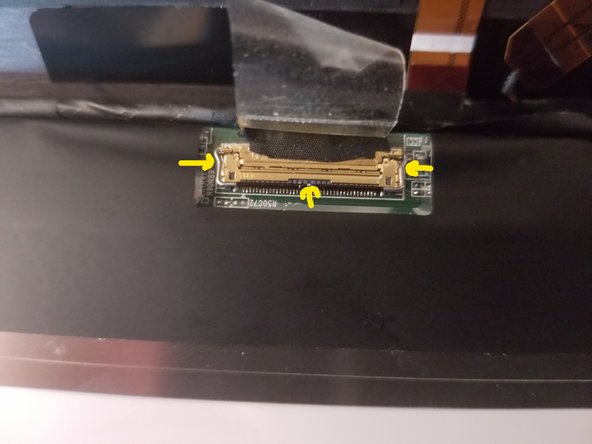


Removing the screen
-
Once you have removed the screws, the monitor will be free.
-
The best way to take the monitor out is to gently pull the top of it away from the case. As you can see it is connected at the bottom by the video connection.
-
To remove the screen completely you must disconnect this video connection. There is a very thin metal tab (see picture) that will pry up and allow the connection to disconnect.
crwdns2944171:0crwdnd2944171:0crwdnd2944171:0crwdnd2944171:0crwdne2944171:0