crwdns2931527:0crwdnd2931527:0crwdnd2931527:0crwdnd2931527:0crwdne2931527:0
crwdns2935425:015crwdne2935425:0
crwdns2931653:015crwdne2931653:0

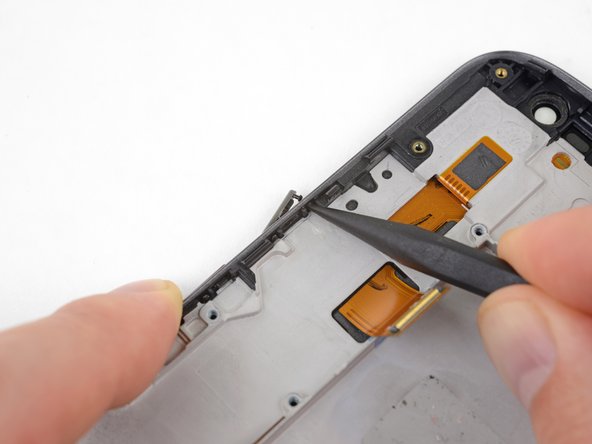




-
Push the power button out of the frame from the inside by carefully pressing the tip of your spudger against the tops of the two mushroom pins securing it.
crwdns2944171:0crwdnd2944171:0crwdnd2944171:0crwdnd2944171:0crwdne2944171:0