crwdns2935425:08crwdne2935425:0
crwdns2931653:08crwdne2931653:0

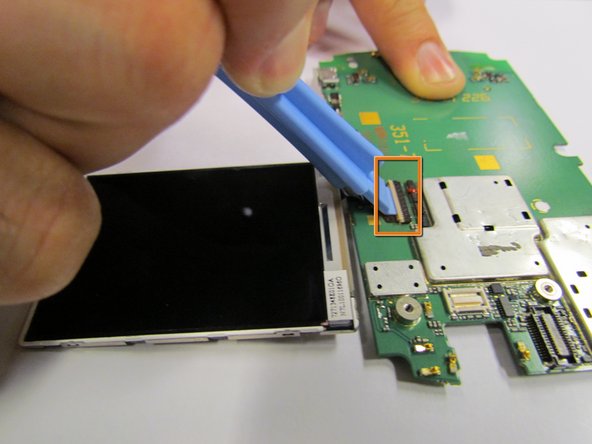


-
Separate the front plate from the circuit board.
-
The LCD screen is attached to the circuit board by a thin ribbon.
-
Switch the lock on top of the circuit entry from horizontal to vertical.
crwdns2944171:0crwdnd2944171:0crwdnd2944171:0crwdnd2944171:0crwdne2944171:0