crwdns2935425:025crwdne2935425:0
crwdns2931653:025crwdne2931653:0

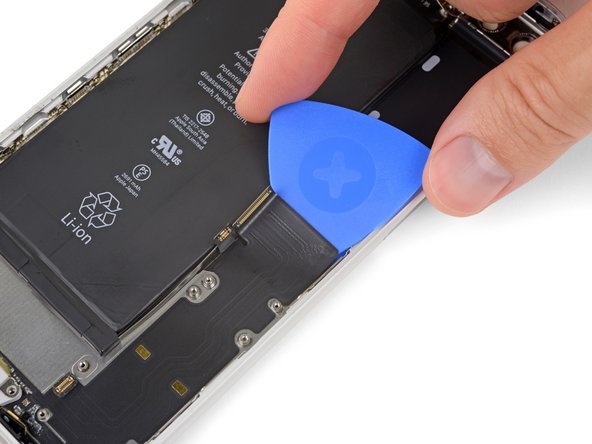




-
Slide an opening pick or thin pry tool underneath the top portion of the Lightning connector assembly flex cable.
-
Gently slide the pick toward the outside edge of the iPhone (away from the battery).
crwdns2944171:0crwdnd2944171:0crwdnd2944171:0crwdnd2944171:0crwdne2944171:0